Wizardry with Hammerspoon on macOS
If you’re a nerd, and you’ve been around Macs for a while, you might remember Applescript. It was a language developed by Apple to allow intermediate–to–advanced users to write simple scripts that could control Mac applications. It was actually created to resemble the English language, so accessing a pixel would be written as
pixel 7 of row 3 of TIFF image "my bitmap"
or even
TIFF image "my bitmap"'s 3rd row's 7th pixel
Needless to say, there’s a good reason modern programming languages don’t look like this: it doesn’t scale. Anyone who has worked with Applescript for extended periods of times knows how fast you run into limitations. Apple unofficially deprecated it in 2016, when Sal Soghoian, the creator, was let go for “business reasons”.
As Applescript was declining, a wise man named Steven was writing Hammerspoon, a Lua bridge to the macOS API. Lua, as a simple and modern programming language, was a perfect fit. So, let’s see how we can use it.
Installing Hammerspoon
Use Homebrew.
brew install hammerspoon
Setup
Create a file called ~/.hammerspoon/init.lua.
mkdir ~/.hammerspoon && touch ~/.hammerspoon/init.lua
Open the App.
open -a Hammerspoon
You should see a Lua console like this (don’t worry about the text inside).
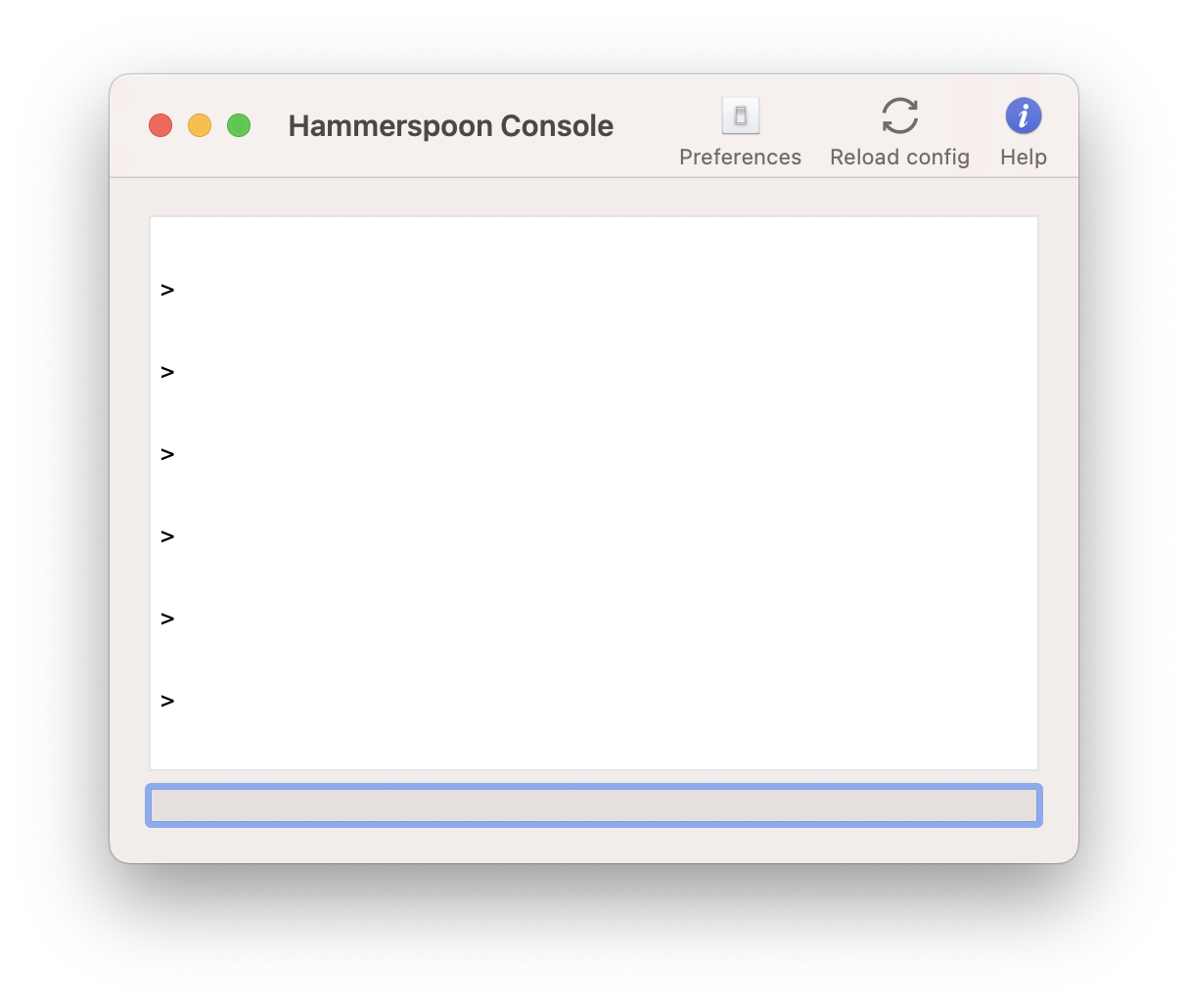
Click Preferences, and make sure accessibility is enabled.
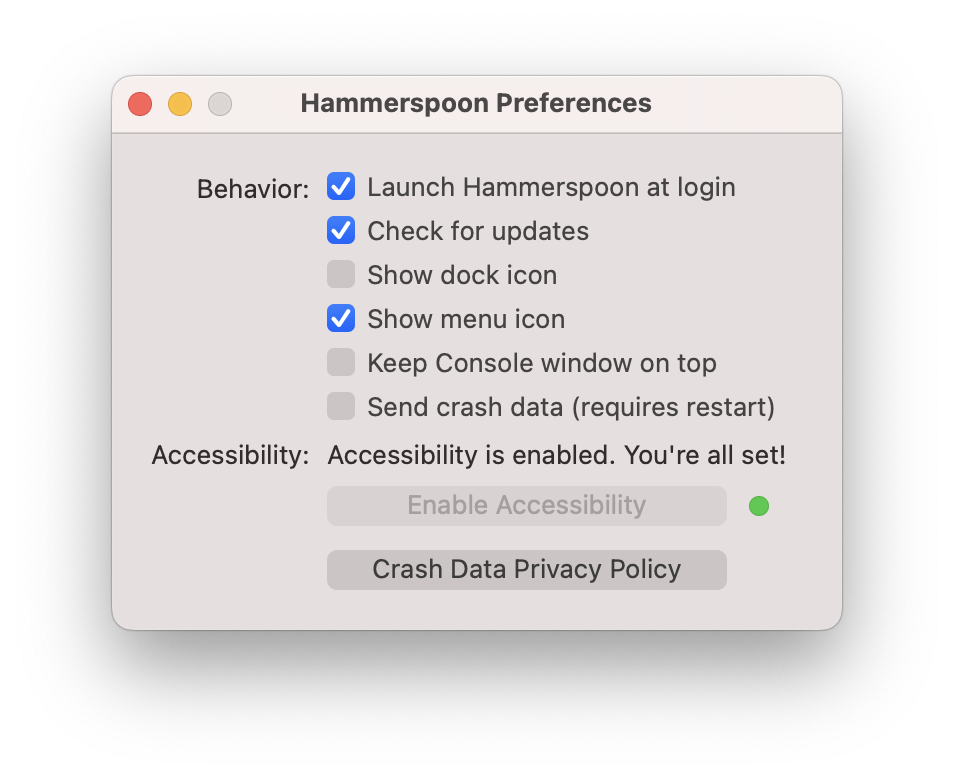
If you’d like, you can also check Launch Hammerspoon at Login.
Making sure init.lua is working
Paste the following in the init.lua you created.
local logger = hs.logger.new("init.lua", "debug")
logger.d("SUCCESSFULLY RAN init.lua")
Save the file, and hit the Reload button in the console. If you see the output, you’re good to go.
Binding System-wide hotkeys
The main thing I use Hammerspoon for is creating “smart” hotkeys, without messing with the buggy ones in Preferences or downloading another app like Karabiner. Here are some starter functions that you can put in init.lua to make creating new hotkeys extremely simple.
local function stringsplit(inputstr, sep)
if sep == nil then
sep = "%s"
end
local t = {}
for str in string.gmatch(inputstr, "([^" .. sep .. "]+)") do
table.insert(t, str)
end
return t
end
local function keyMapArray(global_modifiers, mappings)
for k, v in pairs(mappings) do
if type(v) == "string" then
-- The modifiers that we are mapping to
local modifiers = {}
local splitkey = stringsplit(v, "-")
local splitlen = #splitkey
-- Append any mapped modifiers contained in v
-- to the modifier array
for i = 1, splitlen - 1 do
modifiers[i] = splitkey[i]
end
-- This gets the number keycode to pass to the bind function
local mappedKeyCode = hs.keycodes.map[splitkey[splitlen]]
if mappedKeyCode then
hs.hotkey.bind(global_modifiers, k, function()
hs.eventtap.keyStroke(modifiers, mappedKeyCode, 1)
end)
else
-- The number keycode was nil, which means it doesn't exist
-- Now we try treating it as a system key event code such as
-- PLAY
hs.hotkey.bind(global_modifiers, k, function()
hs.eventtap.event.newSystemKeyEvent(v, true):post()
hs.eventtap.event.newSystemKeyEvent(v, false):post()
end)
end
elseif type(v) == "function" then
hs.hotkey.bind(global_modifiers, k, v)
end
end
end
local function processMaps(maps)
for globals, mappings in pairs(maps) do
keyMapArray(globals, mappings)
end
end
If you’re not familiar with Lua and feel intimidated, don’t worry. The point of this function is to get you started without having to learn Lua. Let’s look at how to create a new mapping. Let’s say you want Vim arrow key bindings system-wide, activated by ctrl.
-- Define mappings
local maps = {
[{ "ctrl" }] = {
-- Arrow keys
["h"] = "left",
["j"] = "down",
["k"] = "up",
["l"] = "right",
},
}
-- Bind the mappings
processMaps(maps)
Just put that at the bottom of the file, reload config, and your keys should be mapped!
How maps works
maps is an array, or list of tables. Each table has an array of modifier keys as its key, and a table that maps one key to another key as the value. In the above example, the only modifier key is ctrl meaning all of the mappings in its table are only activated when ctrl is held down. Then it maps h to left arrow, j to down arrow, etc.
If you still don’t get it, don’t worry. Just look at these examples and modify them to fit your needs.
Examples
Here’s some more examples of maps tables:
Map ctrl-n to delete word, ctrl-m to delete character, ctrl-. to delete word in front of cursor, and ctrl-, to delete character in front of cursor.
-- inside `maps`
[{ "ctrl" }] = {
-- Deleting
["n"] = "alt-delete",
["m"] = "delete",
[","] = "forwarddelete",
["."] = "alt-forwarddelete",
},
Map function keys to media controls. Notice that these don’t have any modifer keys, so just pressing f1 will activate the binding:
-- inside `maps`
[{}] = {
-- Media controls
["f1"] = "MUTE",
["f2"] = "SOUND_DOWN",
["f3"] = "SOUND_UP",
["f5"] = "PREVIOUS",
["f6"] = "PLAY",
["f7"] = "NEXT",
},
Reload your Hammerspoon config with alt-ctrl-r
-- inside `maps`
[{ "alt", "ctrl" }] = {
-- Reload Hammerspoon config
["r"] = hs.reload,
},
Set your laptop to sleep with cmd-g
-- inside `maps`
[{ "cmd" }] = {
["g"] = function()
-- This function executes a shell command
os.execute("pmset sleepnow")
end,
},
Launch the Obsidian app with cmd-shift-o
[{ "cmd", "shift" }] = {
["o"] = function()
hs.application.launchOrFocus("Obsidian")
end,
},
Remember to run processMaps(maps) after you define everything!
local maps = {
[{}] = {
-- stuff
},
[{ "cmd" }] = {
-- stuff
},
[{ "cmd", "shift" }] = {
-- stuff
},
-- ...
}
processMaps(maps)
Conclusion
Hammerspoon is an extremely powerful tool. Once you familiarize yourself with Lua, the possibilities are endless. I just focused on hotkeys in this post as it’s what I’ve found to be biggest use case for Hammerspoon.
If you want to see all the API functions that Hammerspoon exposes, check out their documentation. There’s an absurd amount of things you can do with this app—like binding events to the battery status, changing display brightness, opening dialogue prompts, sending http requests, copying and pasting, et cetera. On top of that, you can take advantage of the entire Lua ecosystem through Luarocks.
Also, checkout r/Hammerspoon to see what other enthusiasts are up to. We could use some more members there :)
Useful links
A collection of resources related to Hammerspoon. I’ll keep this updated as I run into new things.
| Site | Description |
|---|---|
| Documentation | The complete Hammerspoon API documentation |
| r/Hammerspoon | Subreddit with various Spoons and showcases |
| Spoons | A list of Spoons, which are plugins for Hammerspoon. |
| ControlEscape.spoon | Map your control key to ESC when tapped, and ctrl when held. Useful for Vim users |